Spare your web agency!
Your Subscription Store Construction Kit
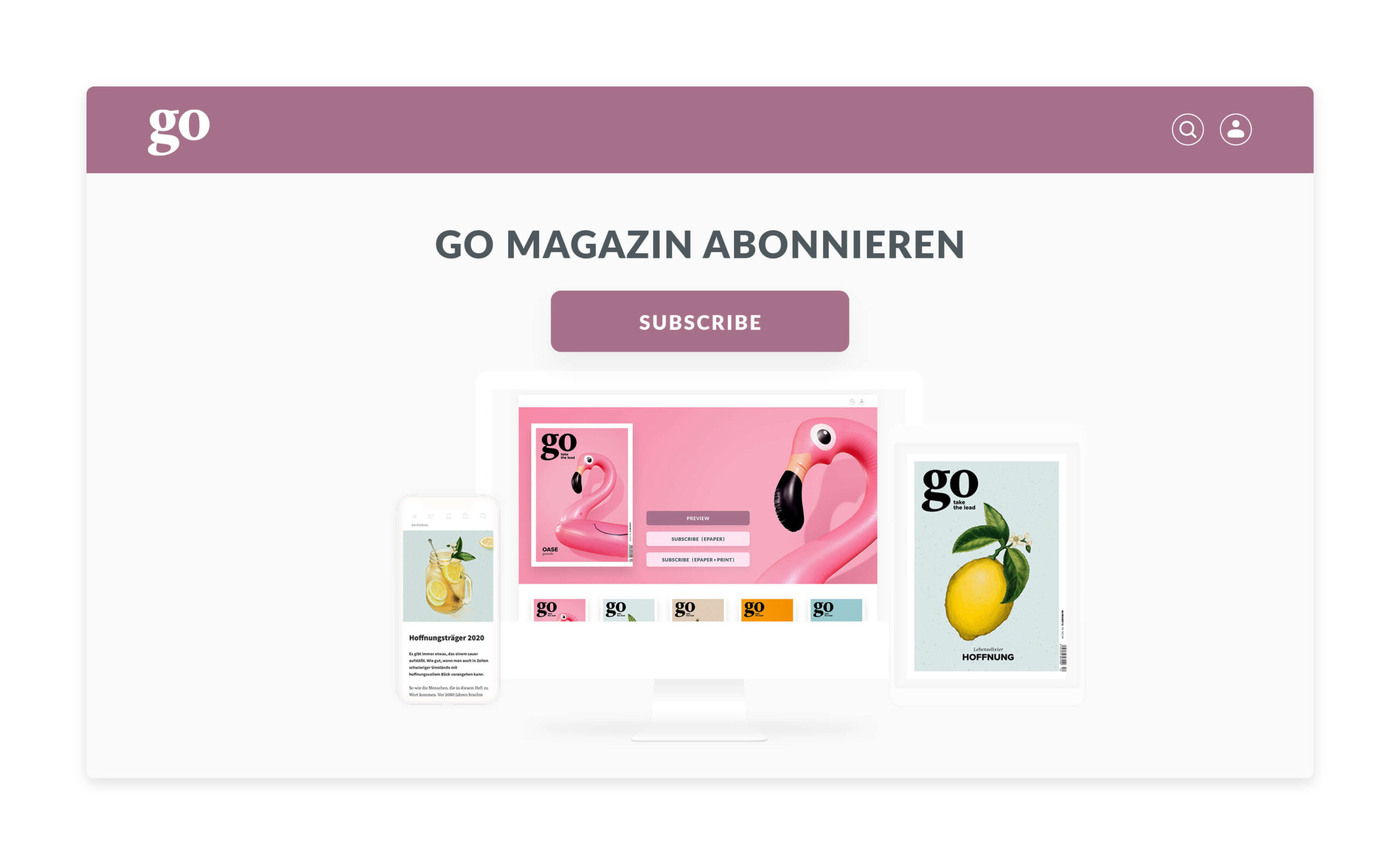
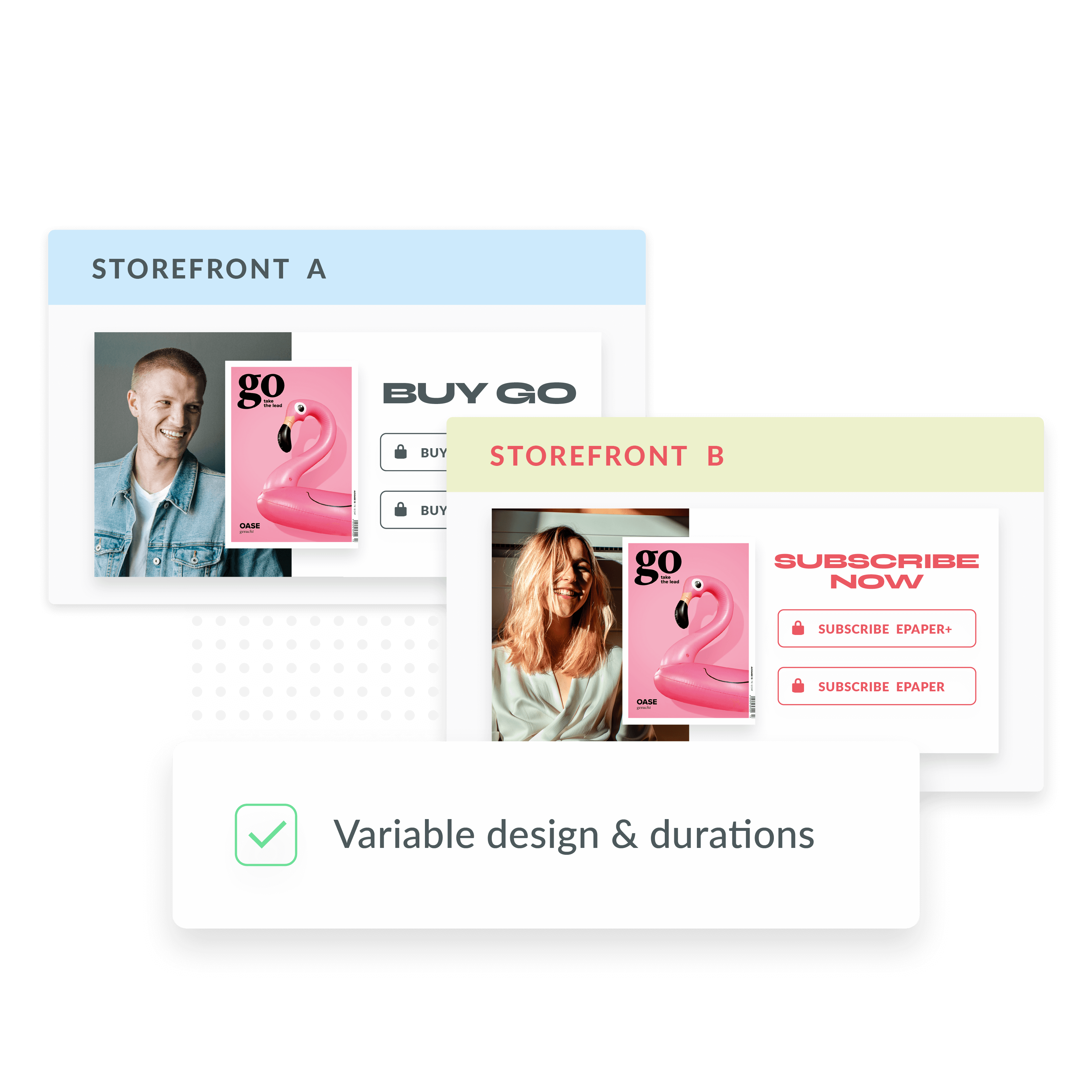
More Storefronts, More Subscriptions
Run different storefronts – depending on your needs, you can customize your storefronts visually, in terms of content and pricing. Ideal for specials or A/B testing of subscription prices and durations.
Measure Success
Get insights on how your sales are performing and how well your storefronts are converting.
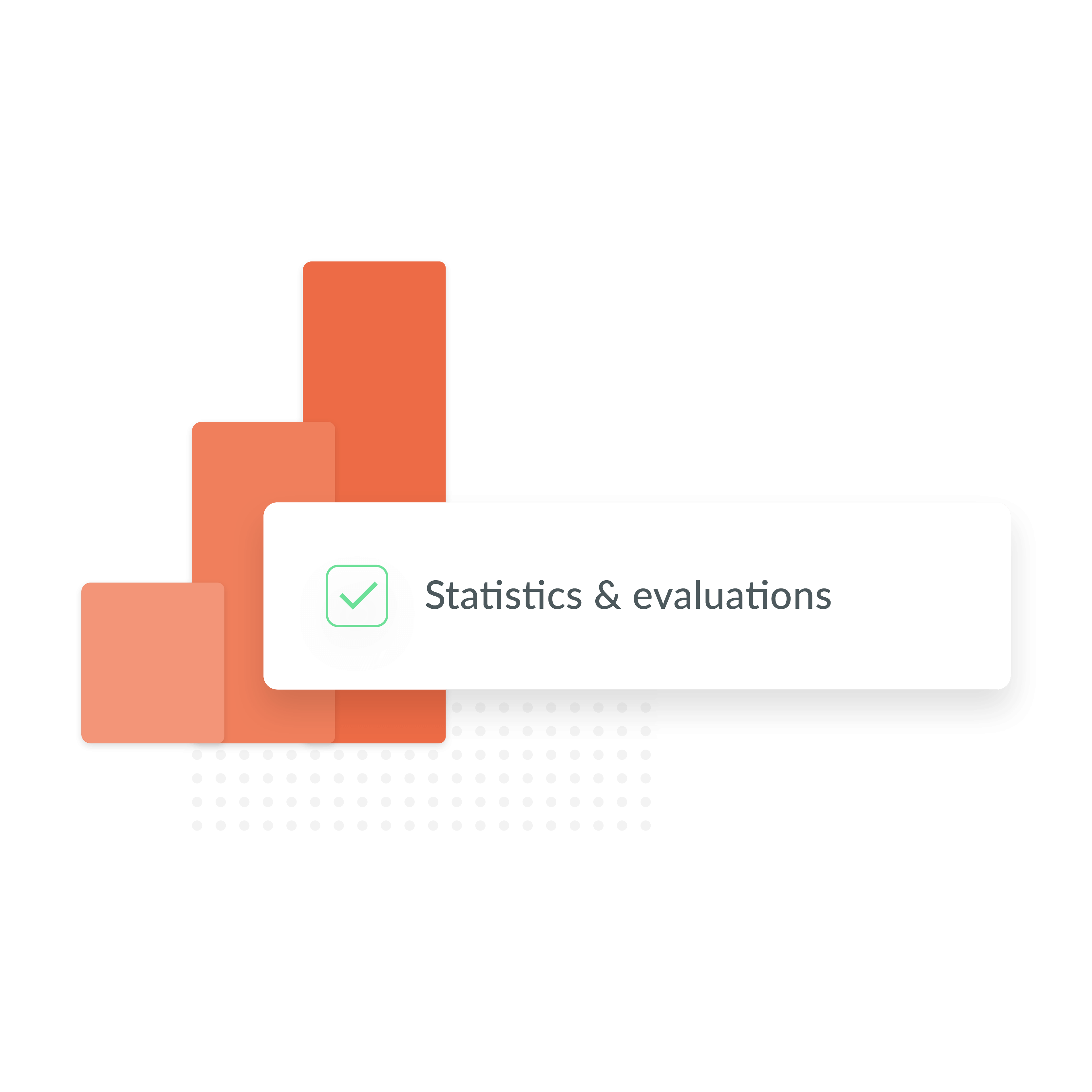
More Products, More Sales
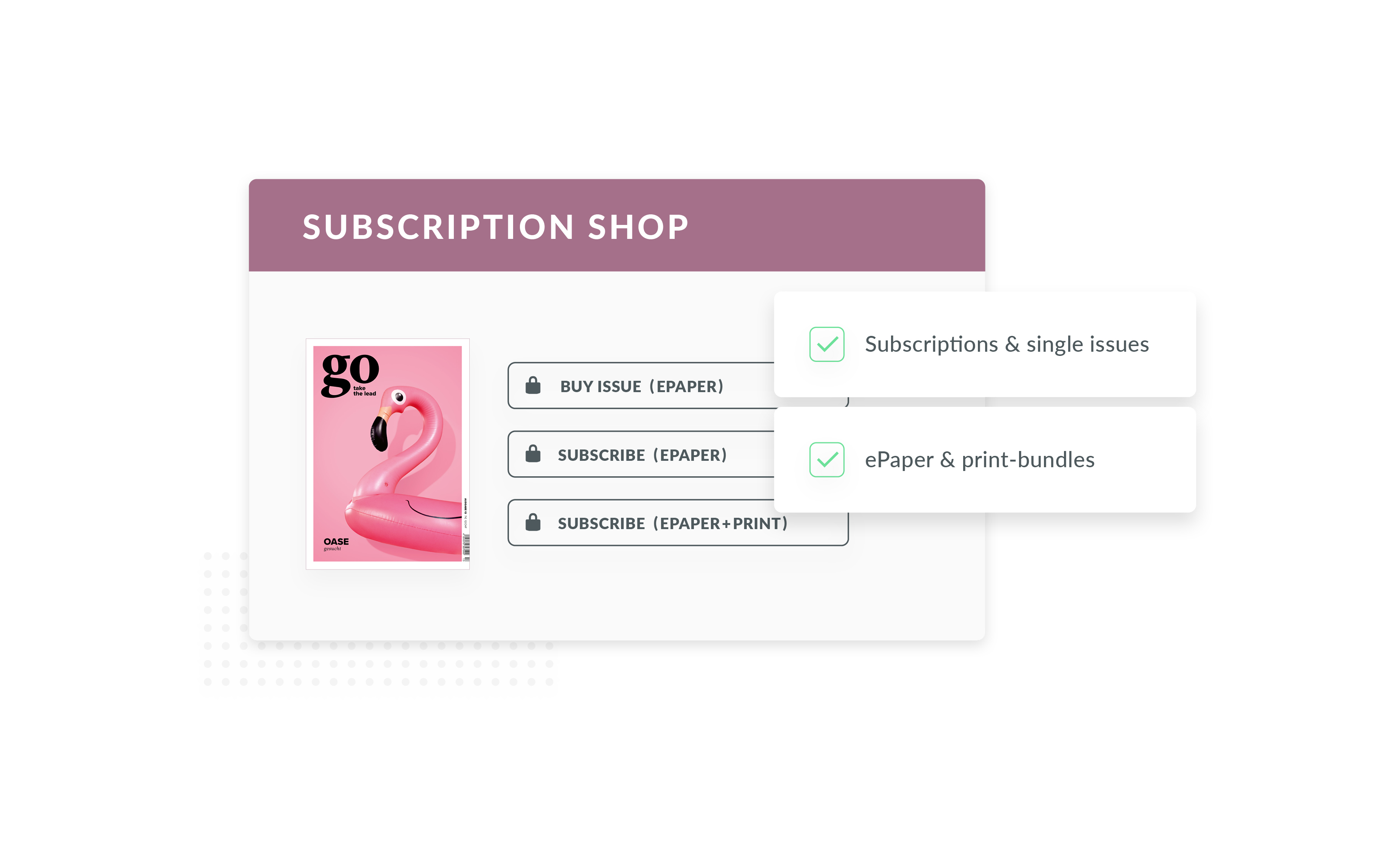
Subscriptions & Single Issues
Plug ’n Play for your Subscription Sale
Sell digital subscriptions, digital/print bundles and digital single issues online. Easy and fast.

Sell Articles
Paywall for your ePaper Single Articles
Sell individual articles and contributions directly from your ePaper. Readers receive their purchased articles through password-protected access via the ePaper viewer (in layout view or as an article in read mode).
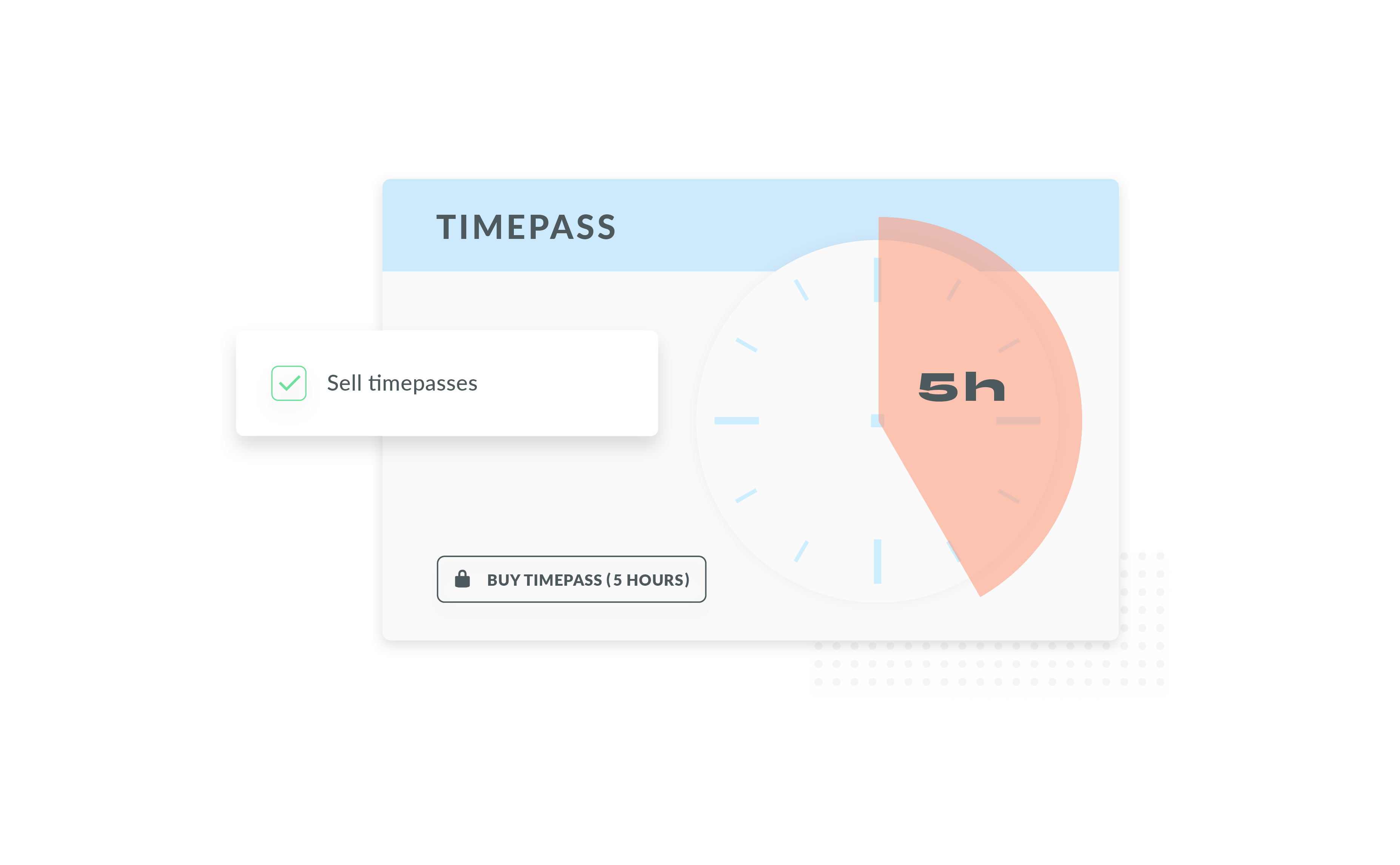
Timepass
Paywall for Time-limited Access
Offer your readers time-limited access to your publications. Time passes are convenient and popular with readers.
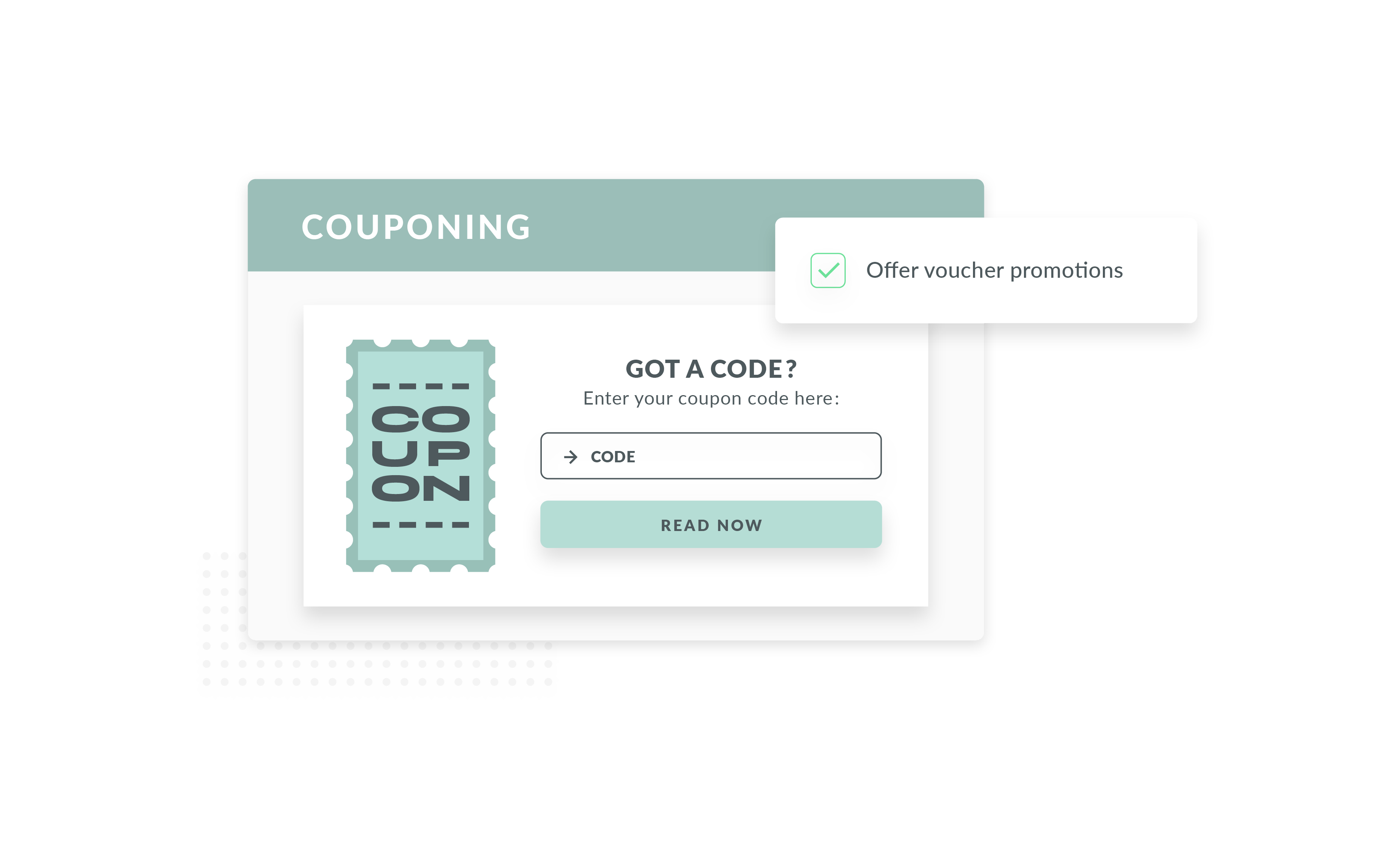
Couponing
Marketing Campaigns with Coupons
Crank up your subscription marketing – with voucher campaigns for your ePaper. You determine the number, type and code of your vouchers yourself.
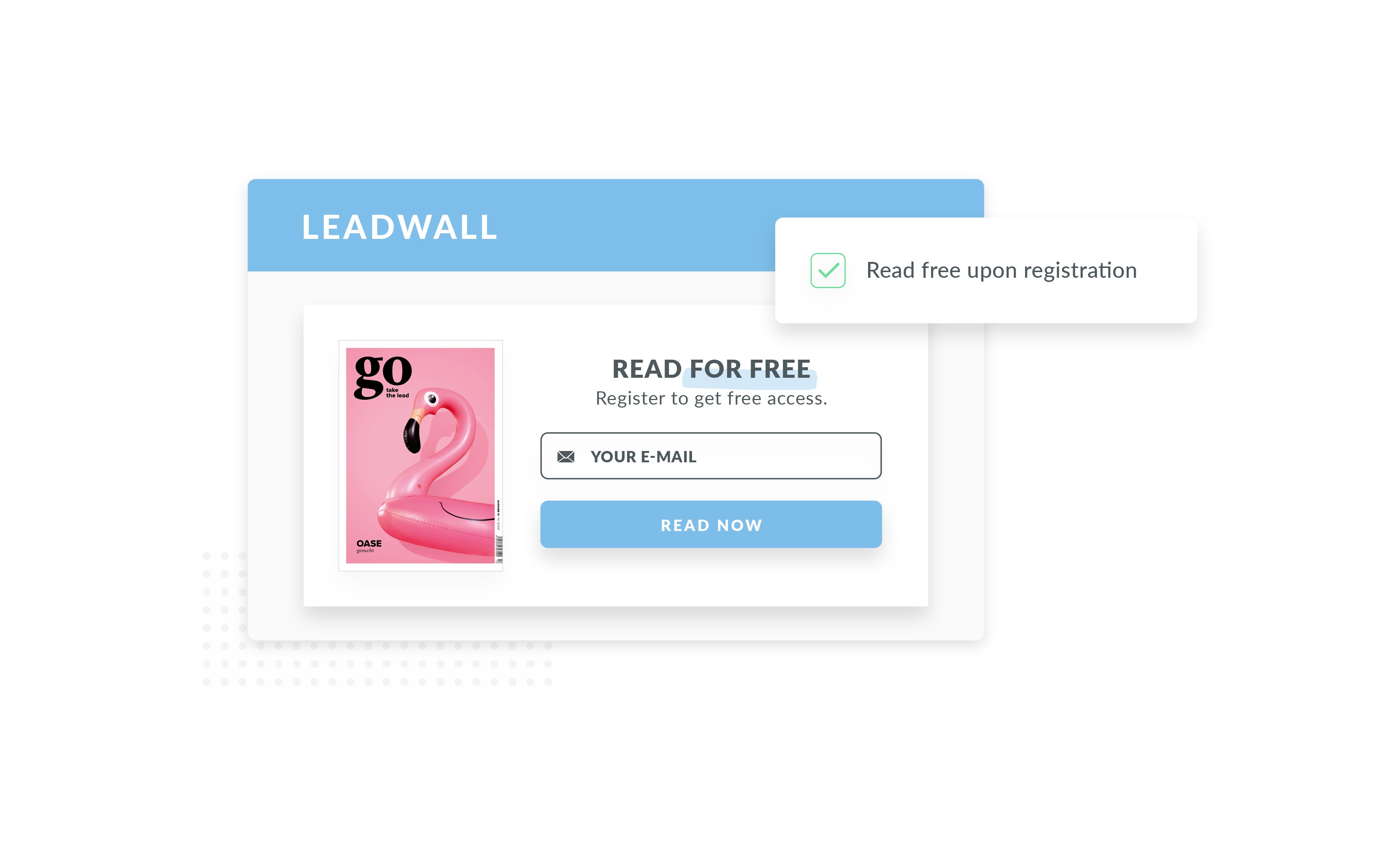
Leadwall
Generate New Contacts
With our leadwall you can make your ePaper available free of charge – users only need to register with their email address.
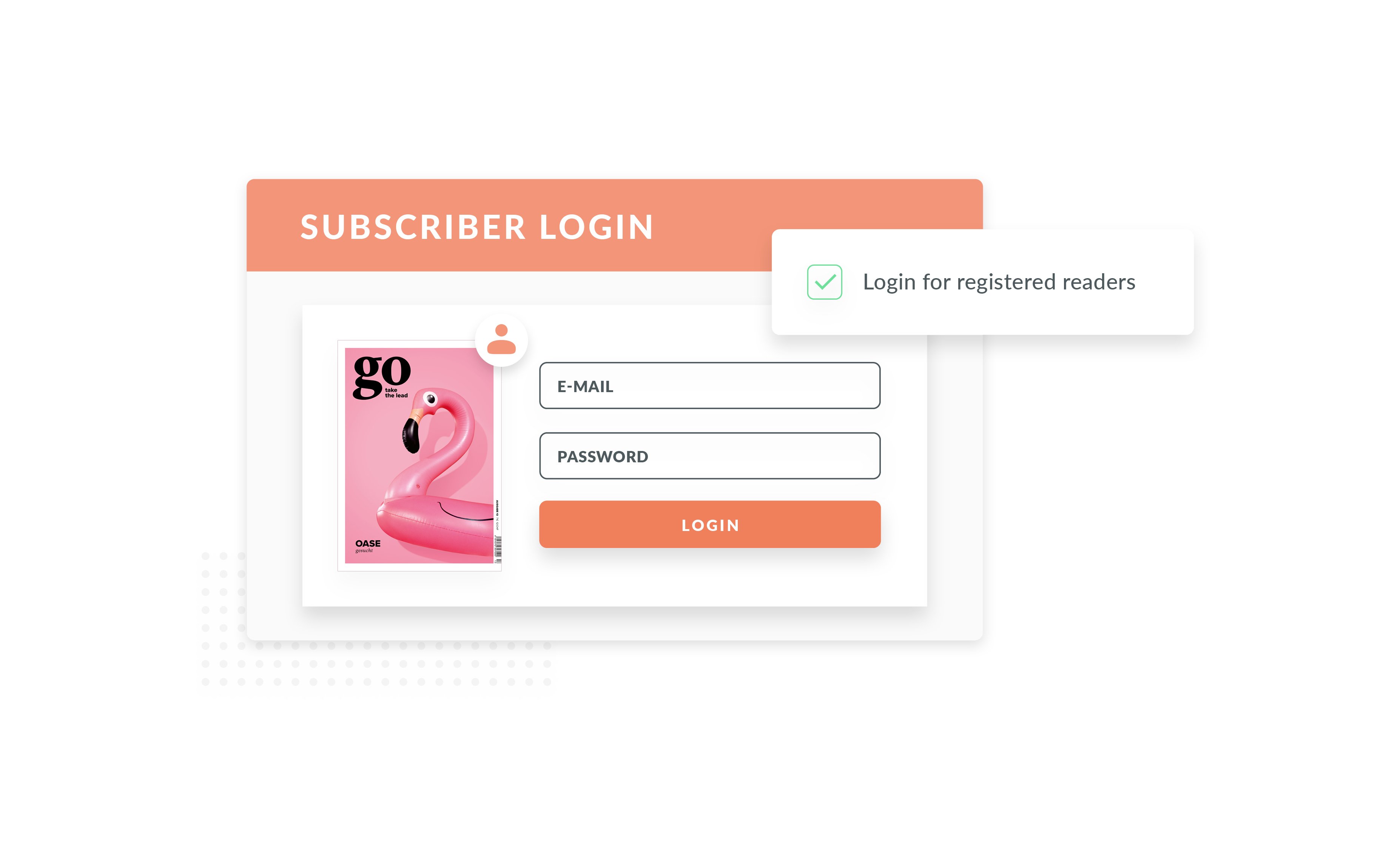
Subscriber’s Login
Access for Existing Subscribers
With print subscription access, subscribers can log in for free and read your publications digitally. Ideal for selling "Print Plus subscriptions" (print + ePaper access).
Our Storefront in Action
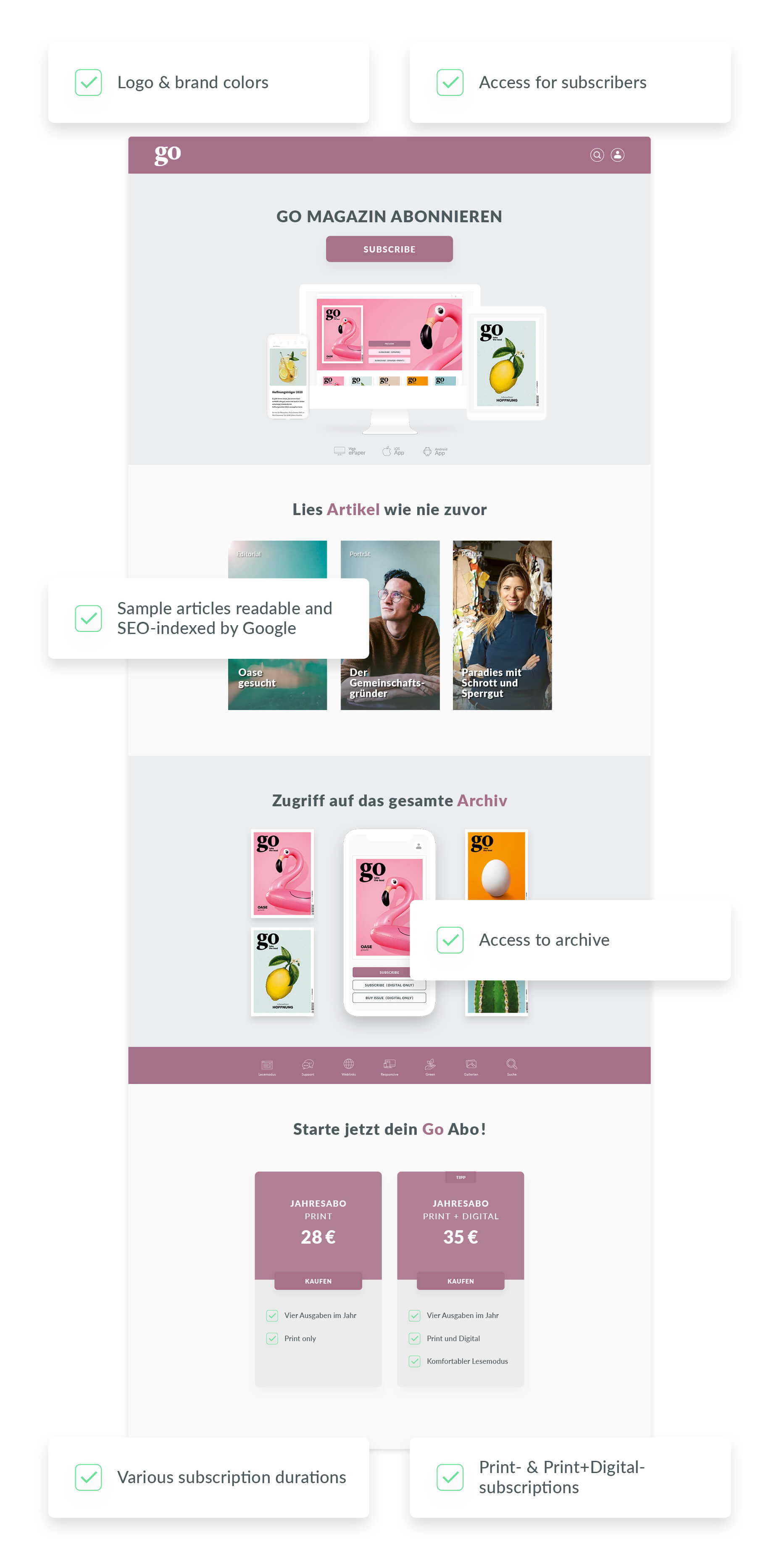

Storefronts

Shop

Digital und Print

Gift Subscriptions
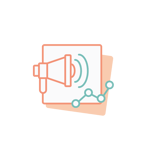
SEO

Shopping Cart
When will we solve your subscription problems?
Click on "Fill out quiz" to find out if this is possible for your subscription business.
Subscription store FAQs
Implement a lead wall: Methods for lead generation
You can activate and set up your lead wall in our store module. Here are some lead generation methods:
Newsletter signup: Offer exclusive discounts or content.
Gated content: Publish valuable content such as e-books.
Social media campaigns: Draw attention to special promotions.
Prize draws and competitions: Collect contact details.
Surveys and feedback forms: Users provide contact details for results or rewards.
These strategies help you to collect leads effectively.
Invoice management on website: Functions and advantages
Our subscription store offers a user-friendly self-service interface for invoice management. Features include:
View past invoices: Access past invoices for better visibility.
Update payment information: Easy and quick updates of payment details.
Automatic reminders: Notifications for outstanding payments to avoid delays.
These features enable efficient and hassle-free invoice management for your readers.
Customize subscriptions in the subscription store: Options and flexibility
Our store module offers flexible customization options for subscriptions. Here are the options:
Monthly subscriptions: Short terms for more flexibility.
Annual subscriptions: More cost-efficient options for long-term readers.
Multi-year subscriptions: For loyal customers who want to commit for longer.
Trial subscriptions: Short-term subscriptions to try out.
Time passes: Access for limited periods, ideal for special occasions.
This variety allows you to tailor your subscriptions to the needs of your readers.
Gift subscriptions in the subscription store: purchase and shipping
In the subscription store, all subscription forms can also be purchased as gift subscriptions, both for digital and print editions. Customers can simply buy a gift subscription and have it sent to the desired person.
Single issues in print and digital: offers, delivery and price differences
Both printed and digital single issues are offered in the subscription store. Printed editions are delivered directly from the publisher, while digital editions can be accessed immediately after purchase.
Prices may vary depending on format and content. Publishers can set different prices for digital and printed editions as well as for individual editions.
Individual articles in the subscription store: preview, filtering and purchase options
In the subscription store, your articles are offered behind the paywall if you have activated the "Sell individual articles" option. You can specify different prices for individual articles to offer your readers a flexible purchase option.
Our "Tag" navigation allows readers to filter articles by keywords, categories or topics so they can find content that interests them. In addition, you have the option of offering articles both individually and as part of a subscription (coming soon).
A preview of the articles (teaser) can also be provided to give potential buyers an insight into the content before they decide to buy.
Payment methods in the subscription store: Which payment methods are accepted? Does the system offer secure payment processing via various channels such as credit cards, PayPal or other online payment services?
Our subscription store offers a variety of payment methods. The payment module gives you access to various integrated payment service providers. You can activate various payment methods that are available to your readers in the store. Common payment methods such as credit card, SEPA direct debit and PayPal and others are of course possible. Our system ensures secure payment processing across all channels offered.
1. Bank transfers in USD
2. iDEAL
3. Affirm
4. Afterpay/Clearpay
5. Meses sin intereses
6. PayNow
7. PayPal
8. OXXO
9. Pre-authorized direct debits (PADs) in Canada
10. Konbini
11. PromptPay
12. Przelewy24
13. Mastercard
14. SEPA Direct Debit
15. Visa
16. Diners Club
17. Discover
18. EPS
19. giropay
20. FPX
21. GrabPay
22. Google Pay
23. Interac (External)
24. JCB
25. JCBI
26. Klarna
27. Link to
28. ACH direct debit
29. Cartes Bancaires
30. Apple Pay
31. American Express
32. Boleto
33. BLIK
34. BECS Direct Debit Scheme
35. BACS Direct Debit Scheme
36. Bancontact
37. Alipay
38. Click to Pay
39. GBP bank transfers
40. EUR bank transfers
41. Bank transfers (Furikomi)
42. WeChat Pay
43. Bank transfers in Mexico (SPEI)
44. China UnionPay
45. eftpos Australia
46. Zip
47. Cash App Pay
48. Revolut Pay
49. MobilePay
50. Swish
51. Scalapay (External)
52. PayPo (External)
53. Kriya (External)
54. Oney (External)
55. Mondu (External)
56. iwocaPay (External)
57. Grab PayLater (External)
58. Divido (External)
59. Pledg (External)
60. **billie.io (External)**
61. PlanPay (External)
62. YounitedPay (External)
63. Walley (External)
64. Tabby (External)
65. Sezzle (External)
66. Touch'n Go (External)
67. PostFinance (External)
68. PicPay (External)
69. LINE Pay (External)
70. Azupay (External)
71. Postepay (External)
72. KBC (External)
73. Payconiq (External)
74. TrueLayer (External)
75. Paidy (External)
76. Samsung Pay (by invitation only)
77. PayPay (External)
78. 楽天ペイ (Rakuten Pay) (External)
79. ペイジー (PayEasy) (External)
80. メルペイ (Merpay) (External)
81. atone (External)
82. au PAY (External)
83. Dapp (External)
84. Nexi Pay (External)
85. PaySafeCard (External)
86. Fonix (External)
87. GCash (External)
88. FamiPay (External)
89. Toss Pay (External)
90. Bank Pay (External)
91. BitCash (External)
92. Naver Pay (by invitation only)
93. Kakao (by invitation only)
94. Korean cards (by invitation only)
95. auかんたん決済 (au carrier payments) (External)
96. ShopBack Pay Later (External)
97. Fawry (External)
98. WebMoney (External)
99. ソフトバンクまとめて支払い (SoftBank carrier payments) (External)
100. Benefit (External)
101. MoMo (External)
102. d払い (External)
103. NET CASH (External)
104. Aplazame (External)
105. seQura (External)
106. Alma (by invitation only)
107. Amazon Pay
108. PayCo (by invitation only)
109. TWINT
110. Octopus (External)
Support: What support is offered to readers if they have questions or problems when purchasing in the subscription store?
Smarticle's self-service interface: efficient support without the phone
At Smarticle, we have recognized that traditional telephone support is often associated with long waiting times and inefficient processes. That's why we don't offer reader support over the phone. Instead, we provide our users with a sophisticated self-service interface that covers all needs and questions.
Future-oriented technology
Our vision is to provide readers with seamless and efficient support, enhanced by continuous innovation and technological advances. By eliminating telephone support and focusing on an advanced self-service interface, we are setting new standards in reader support.
This model not only provides an immediate solution to users' concerns, but also saves time and resources that would be spent on more traditional support methods. Smarticle therefore remains at the forefront of providing modern, user-friendly support solutions.
Does the subscription store use automated processes to facilitate subscription renewals, payment processing and other recurring tasks?
Yes, the subscription store uses automated processes to make subscription renewals, payment processing and other recurring tasks efficient. Whether it's renewing your subscription, processing payments or sending payment reminders - our subscription store takes care of these tasks automatically. This means you no longer have to worry about these administrative tasks and can concentrate fully on creating content.
Are there options to customize the subscription store to the publisher's specific requirements and branding? For example, by integrating company logos, adjusting the color scheme or adding custom text and images.
Yes, the subscription store can be fully customized to your publisher's specific requirements and branding. Here are some of the possibilities:
Integration of company logos: You can place your company logo in the store to ensure your branding is instantly recognizable.
Customizing the color scheme: The colors of the store can be customized to match your brand identity. This includes changing background colors, font colors, buttons and more.
Adding custom text and images: You can add your own text and images to make the store personal and unique. This can include, for example, the description of your products, special offers or individual image galleries.
Use of a WYSIWYG editor: A What-You-See-Is-What-You-Get editor allows you to make customizations directly in the browser without the need for programming knowledge. This allows you to see what the changes look like in real time.
With these options, you can ensure that the subscription store perfectly matches your brand and that your customers have a seamless and professional shopping experience.
